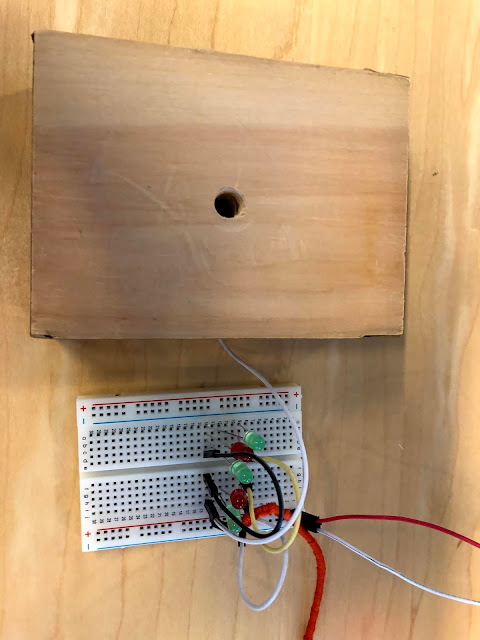Intro to p5
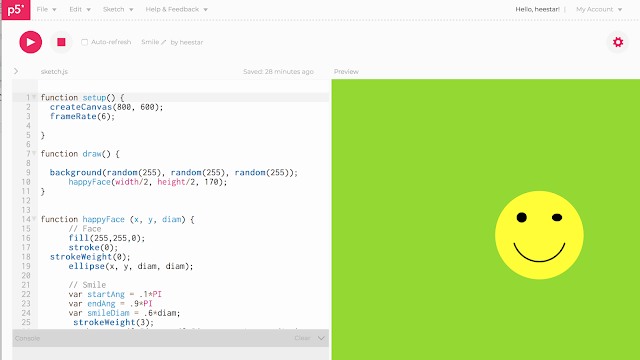
p5 .js is a JavaScript library that starts with the original goal of Processing—to make coding accessible for artists, designers, educators, and beginners—and reinterprets this for today's web. Using the original metaphor of a software sketchbook, p5 .js has a full set of drawing functionality. Helpful links: https://p5js.org/reference/#/p5/color Test circle animation: Code in p5: https://editor.p5js.org/heestar/sketches/bTSm0YbHg Final: https://editor.p5js.org/heestar/full/bTSm0YbHg Code in p5: https://editor.p5js.org/heestar/sketches/KR0IQi8_5 Final here is what I created winking smiley face: https://editor.p5js.org/heestar/full/KR0IQi8_5