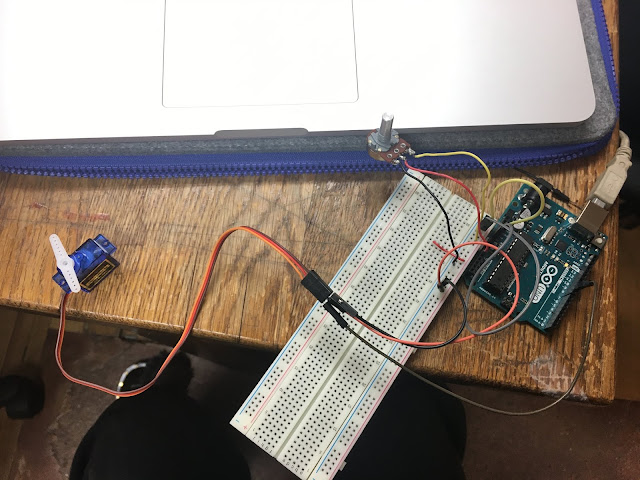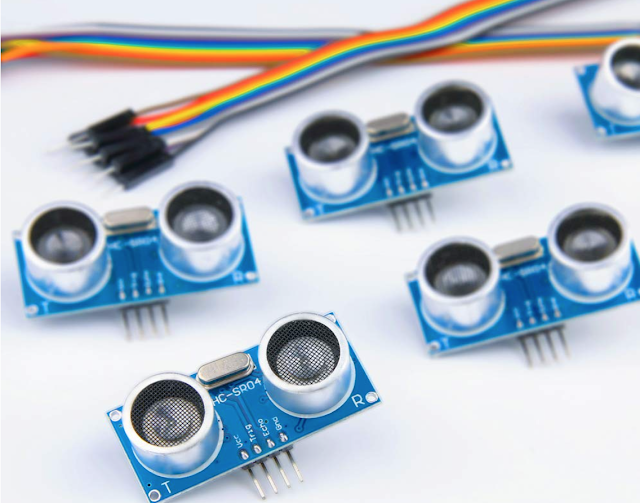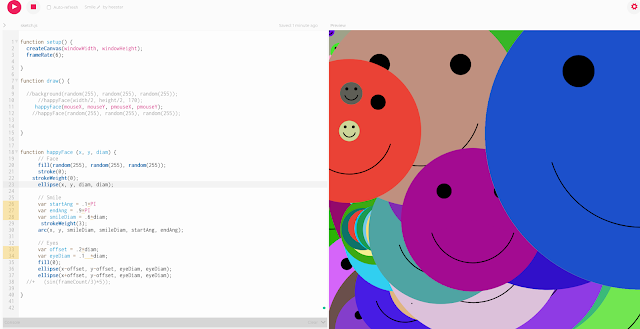By adding simple online " happyFace(mouseX, mouseY, pmouseX, pmouseY);" code I was able to write the reactionary code using the mouse. Code: https://editor.p5js.org/heestar/sketches/DBuxceGCP Fullscreen: https://editor.p5js.org/heestar/full/DBuxceGCP I try to add code to react when the mouse is pressed but fail to active it. if (mouseIsPressed == true) { ellipse(x - offset, y - offset, eyeDiam, eyeDiam); ellipse(x + offset, y - offset, eyeDiam_2, eyeDiam_2); } Mouse click code: https://editor.p5js.org/heestar/sketches/a2UzX8ZYN // Smile var startAng = .1 * PI var endAng = .9 * PI var smileDiam = .6 * diam; //frown var _startAng = -2.75 var _endAng = -6.55 var _smileDiam = .56 * diam; strokeWeight(8); arc(x, y, smileDiam, smileDiam, startAng, endAng); if (mouseIsPressed == true) //hide (arc(x, y, smileDiam, smileDiam, startAn...