P5.js to Arduino
task: Make something move, light up, or change in the physical world using output from a P5.js sketch.
my first attempt failed. My p5 didn't responded.
I realized that I had the p5 code wrong so it worked once I ran the right coding.
// WORKS IN CHROME
// variable to hold an instance of the serialport library
let serial;
// !! fill in your serial port name here
let portName = '/dev/tty.usbmodem24';
// for incoming serial data
let inData;
// for outgoing data
let outByte = 0;
function setup() {
createCanvas(400, 300); // make the canvas
// make a new instance of the serialport library
serial = new p5.SerialPort();
// callback for when new data arrives
serial.on('data', serialEvent);
// callback for errors
serial.on('error', serialError);
// open a serial port
serial.open(portName);
}
function serialEvent() {
// read a byte from the serial port:
var inByte = serial.read();
// store it in a global variable:
inData = inByte;
}
function serialError(err) {
print('Something went wrong with the serial port. ' + err);
}
function draw() {
// black background, white text:
background(0);
fill(255);
// display the incoming serial data as a string:
text("outgoing value: " + outByte, 30, 30);
}
function mouseDragged() {
// map the mouseY to a range from 0 to 255:
outByte = int(map(mouseY, 0, height, 0, 255));
// send it out the serial port:
serial.write(outByte);
}
function keyPressed() {
if (key >= 0 && key <= 9) { // if the user presses 0 through 9
outByte = byte(key * 25); // map the key to a range from 0 to 225
}
serial.write(outByte); // send it out the serial port
}
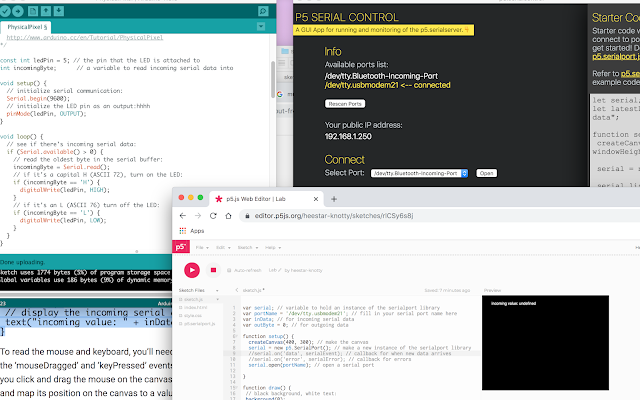


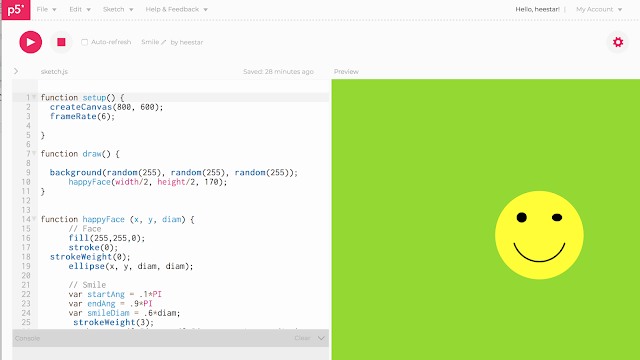
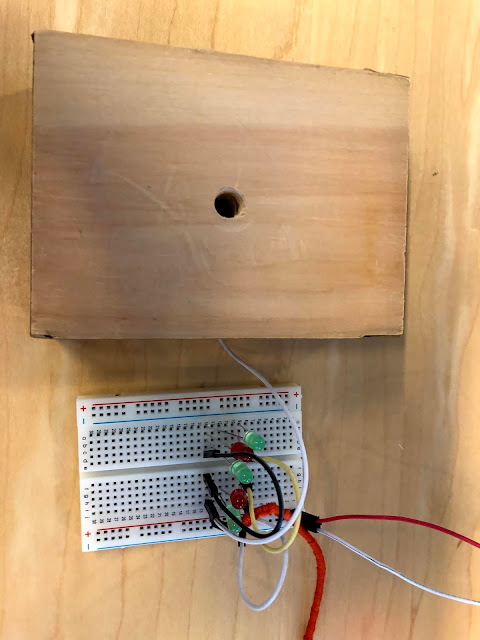
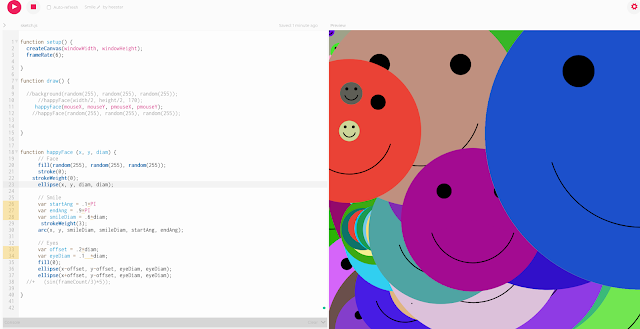
Comments
Post a Comment